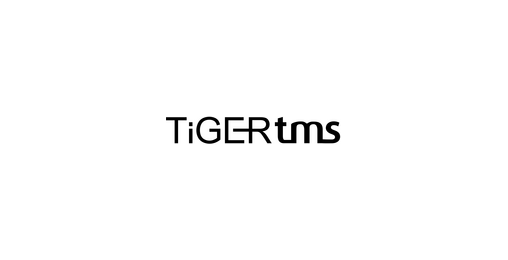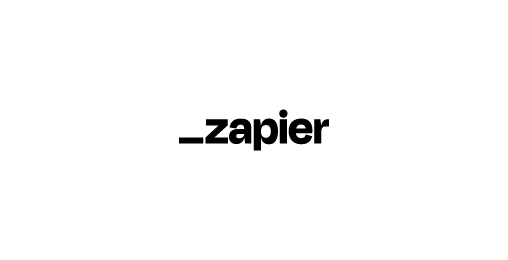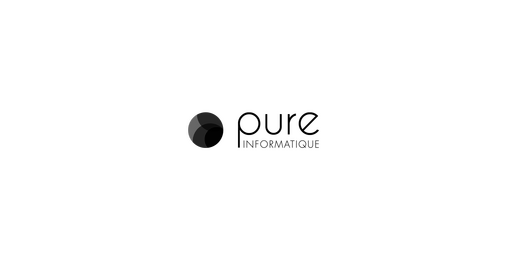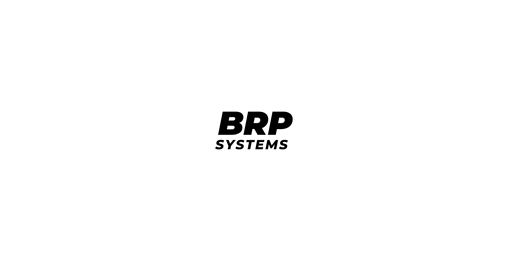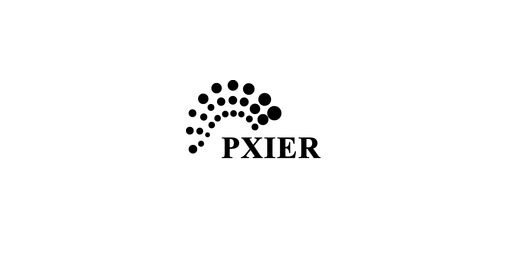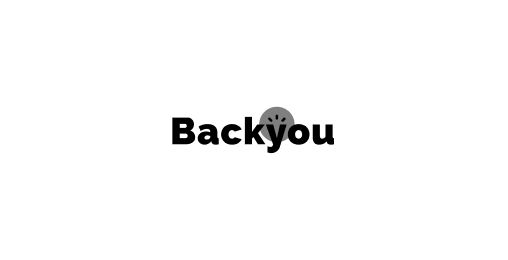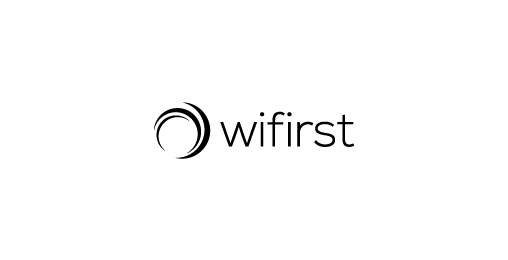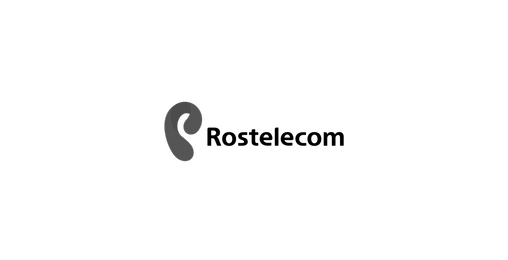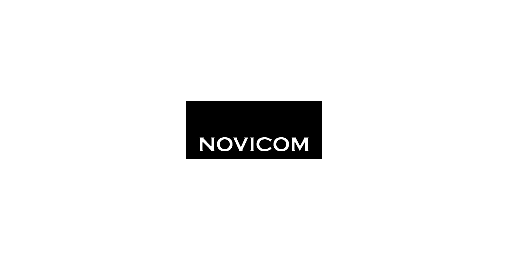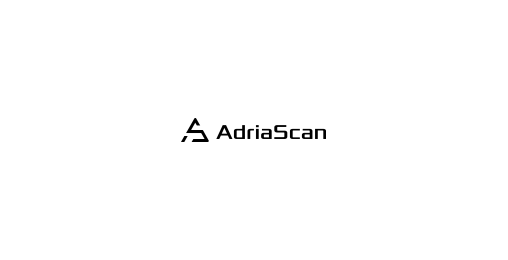
AdriaScan
The integration between Clock PMS+ and AdriaScan ID Reader enables you to scan and read personal documents while automatically populating data into guest profiles in just a few seconds.
Others
·Supported by PartnerIntegration Benefits
Through the seamless integration with Clock PMS+ automates the data entry process without changing the standard operation procedure and increases speed, accuracy and overall hotel security.
The Scanning feature can be used both for the main guest (Booking holder), as well as for all additional guests. The images will be protected with a watermark stamp to prevent data manipulation.
Specifications
Please refer to the below table to learn more about the features supported by the integration between Clock PMS+ and AdriaScan.
Features
Available
All documents support
Scan ID cards, Passports or Drivers licences.
Completing guest profiles automatically
Streamline operations by having guest profiles automatically completed through a scan.
3rd party hardware required
Purchase of document scanners from the supplier is required.